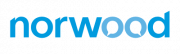We’re always trying to improve our app experience on World Phone. As part of this programme, we’re regularly updating the app to add features and improve stability.
In line with this, we will be retiring older versions of the World Phone app for Android and iOS this month. Any versions prior to 1.2 will no longer work after the 25th of June. To check which version you are running:
Android
- open the World Phone app,
- click on the menu in the top left hand corner of the app,
- scroll down to and select “Legal”,
- Your version number will be displayed on the screen.
- If your version number (“Release”) starts with anything other than a 1.2, you will need to update.
iOS
- open the World Phone app,
- click “Settings”,
- scroll down to and select “Legal”,
- Your version number will be displayed on the screen.
- If your version number (“Release”) starts with anything other than a 1.2, you will need to update.
To update your app, follow these steps:
Android
- From your Android home screen open the Play Store,
- Type “World Phone” in the search bar,
- Find World Phone by Norwood Systems from the list, and click on the Update button, and
- Follow the instructions on screen to download the app.
iOS
- From your iPhone home screen open the App Store,
- Go to Search,
- Type “World Phone” in the search bar,
- Find World Phone by Norwood Systems from the list, and click on the Update button, and
- Follow the instructions on screen to download the app
If you have any problems, or would like to ask us about this process, please email us at: support@norwoodsystems.com