World Phone also includes an innovative and useful voicemail feature to ensure you never miss a beat.
You can receive voicemails from:
- Other World Phone users – when they call you “App-to-App.”
- People that call any of your leased numbers – Virtual and World IDs
Please note that a World Credit purchase is required to enable Voicemail.
Using Voicemail
Using voicemail is simple and intuitive to use. Voicemails are transcribed into text so you don’t need to listen to them – although always can at the press of a button.
The simple diagram below illustrates what each screen option does. Notice how easy it is to visually manage your voicemails instead of managing them with traditional dial tones.
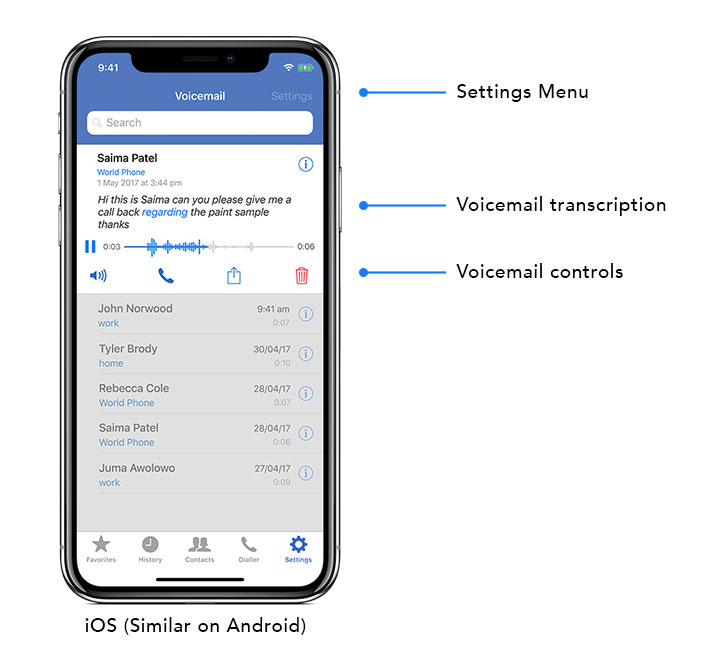
Voicemail Settings
Click the Settings button on your screen’s top right to access the features options.
Customise your greeting
World Voicemail users love customising their voicemail greetings. In World Voicemail, you can set a custom voicemail as much as you like. Change it when you’re on holiday, on special occasions or seasons, or if you’d like to keep things fresh.
To change your voicemail greeting:
- Select Settings from the main screen, and click on the Set up greeting menu item,
- Select Custom on the top of the screen, and Record your voicemail,
- Record your greeting as many times as you like to get it right – just press Play to play it back,
- Don’t forget to Save your greeting when you finish.
Edit voicemails
You can use this option to manage your voicemails in bulk quickly.
Simply select the voicemails that you would like to set as Read or would like to Delete.
See your voicemail preferences
Enable or disable a number of voicemail settings to match your prefered experience.


