World Voicemail is simple and intuitive to use. The diagram below labels the main functionality of the App’s voicemail interface.
- Contact Information
- Voicemail Transcription
- Playback controls: Play voicemail, scrub audio, playback speed control
- Voicemail actions: Play on loudspeaker, reply by call or SMS, share voicemail, delete a voicemail
- Select to view voicemail
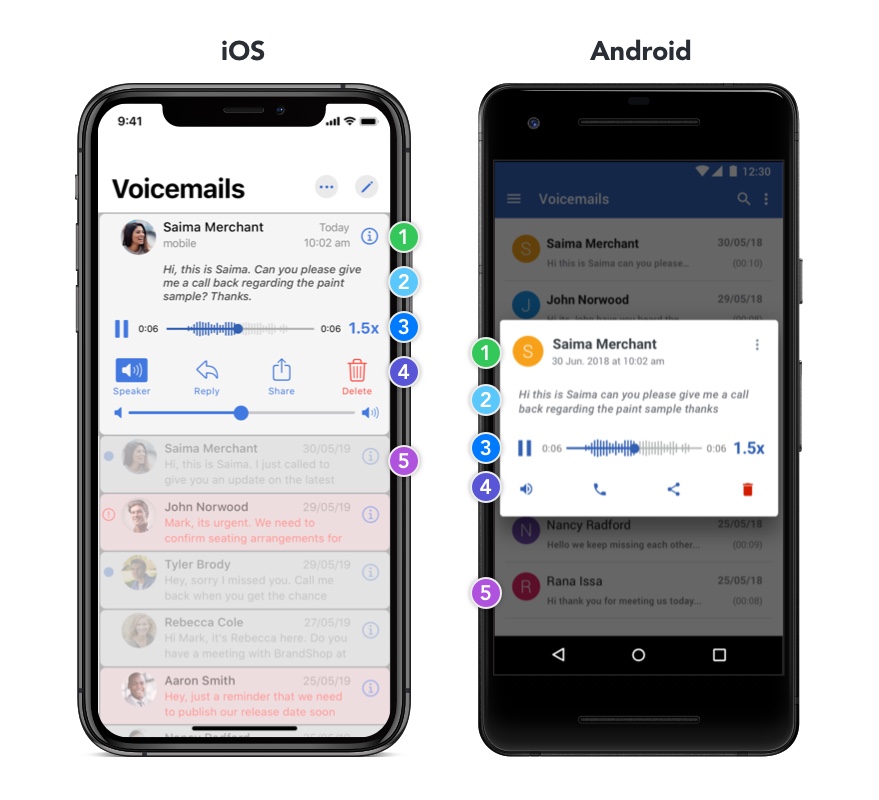
Spam Voicemails
World Voicemail’s new Anti-Spam functionality allows you to cut through the noise and get rid of spam voicemails.
Here’s how it works:
- Auto-Spam Detection powered by artificial intelligence flags Suspected Spam.
- Confirm voicemail status by tapping Delete. If the Suspected Spam voicemail is not spam, you can select Not spam. If the Suspected Spam voicemail, is in fact, spam, you can select Move to spam folder or Mark caller as spammer.
- Suspected Spam moved to Spam folder if you selected Move to Spam folder in the previous step.
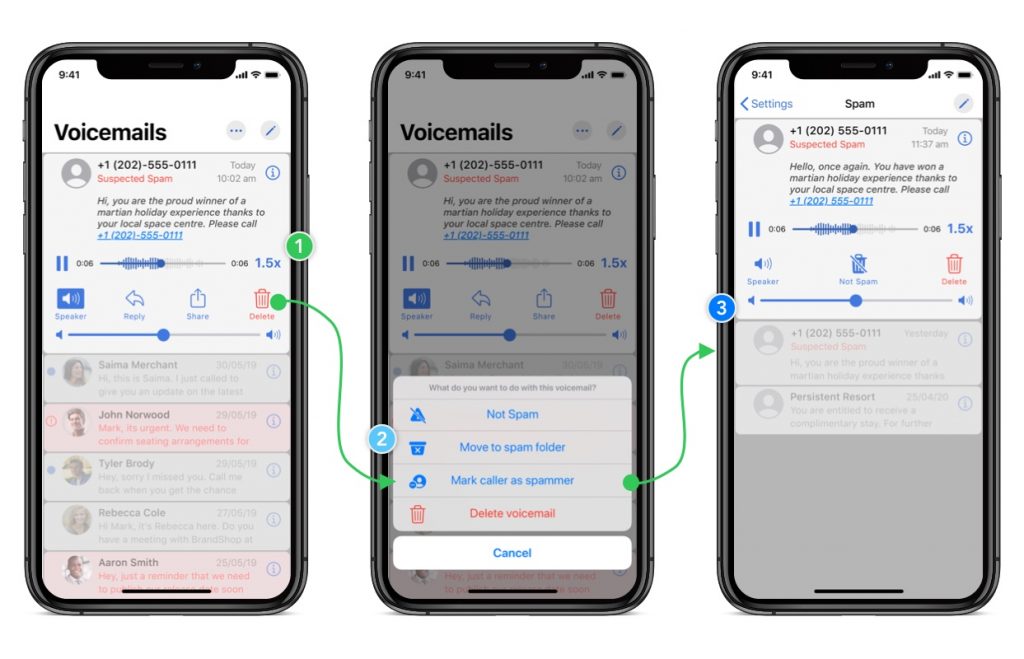
Interacting with your voicemails
Congratulations! 🎉 You’re now ready to use World Voicemail. Why don’t you ask a friend to leave you a voicemail to see it in action?

