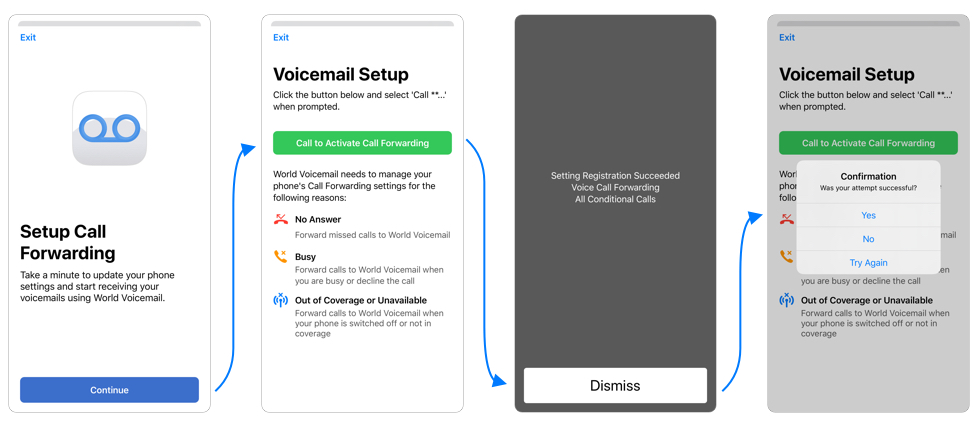Download World Voicemail
Get started by downloading the World Voicemail onto your iOS or Android device.
Please note: To use World Voicemail, your mobile phone service provider must support ‘Conditional Call Diversion’. To test whether your provider supports this feature, please follow the instructions for your supported country:
Call **004*+61870787504*11#.
Your device will let you know if your ‘Call Diversion’ attempt is successful. If successful, you can use the World Voicemail service. If unsuccessful, your mobile service provider likely does not support ‘Call Diversion’ and you will not be able to use the World Voicemail service.
After using this test number, please call this number to cancel: ##004*11#.
Call **004*16502624537*11#.
Your device will let you know if your ‘Call Diversion’ attempt is successful. If successful, you can use the World Voicemail service. If unsuccessful, your mobile service provider likely does not support ‘Call Diversion’ and you will not be able to use the World Voicemail service.
After using this test number, please call this number to cancel: ##004*11#.
Call **004*+441923603785*11#.
Your device will let you know if your ‘Call Diversion’ attempt is successful. If successful, you can use the World Voicemail service. If unsuccessful, your mobile service provider likely does not support ‘Call Diversion’ and you will not be able to use the World Voicemail service.
After using this test number, please call this number to cancel: ##004*11#.
Call **004*+14387001371*11#.
Your device will let you know if your ‘Call Diversion’ attempt is successful. If successful, you can use the World Voicemail service. If unsuccessful, your mobile service provider likely does not support ‘Call Diversion’ and you will not be able to use the World Voicemail service.
After using this test number, please call this number to cancel: ##004*11#.
Activate World Voicemail
Once downloaded, there are a few steps to start using the App.
- As a first time user, you get a FREE 7-day trial. Click the button at the bottom of the welcome screen to start.
- Input your mobile number so we can send you a verification code to use the App.
- Accept all permission prompts that may appear during this process
Divert your voicemails to World Voicemail
To use World Voicemail as your primary voicemail App, you need to first direct your voicemails to the App.
You can do this in 30 seconds:
- From the Apps main screen, select Settings (icon with three dots) on the top right and choose Manage Call Forwarding Settings / Voicemail Set Up.
- Follow the easy steps as directed in the App. Click Call to Activate Call Forwarding when prompted, select the option to Call the displayed number. If you see a screen indicating success, confirm it was successful in the subsequent step. Selecting to call the number provided simply instructs your phone network provider to forward your voicemails to your World Voicemail App. This is safe, and you can undo it at any time in the App.
- If needed, you can reverse this by selecting Disable World Voicemail in the same menu after you have activated the setting.